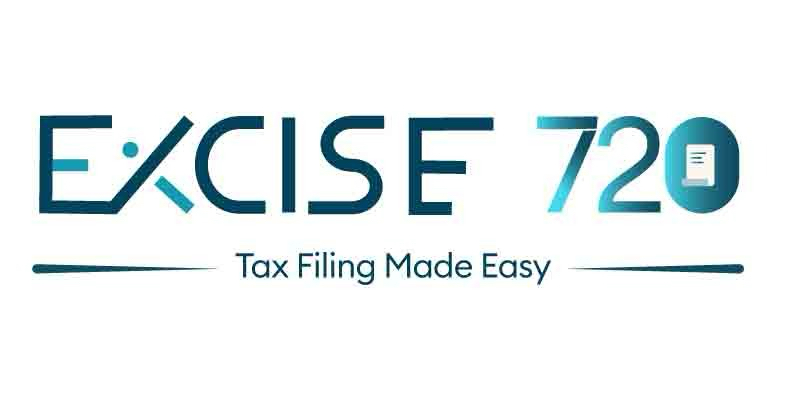Environmental Taxes
Filing Environmental Taxes Online
Environmental taxes are reported quarterly using Form 720 (Quarterly Federal Excise Tax Return). This form covers a wide range of excise taxes, including fuel, chemicals, and ozone-depleting substances. Correctly completing and submitting this form ensures compliance with IRS regulations and prevents penalties.
Importance of Accurate Environmental Tax Reporting:
Every accurate filing of environmental taxes contributes to sustainability efforts nationwide. Your compliance helps drive a healthier environment for future generations.
Check If You Need to File
You must file environmental taxes if you:
• Operate a refinery or use crude oil before tax is imposed.
• Import petroleum products for consumption, use, or warehousing.
• Manufacture, produce, or import taxable chemicals (other than ozone-depleting chemicals).
• Manufacture, produce, or import ozone-depleting chemicals (ODCs).
• Import products containing ODCs.
• Hold ODCs for sale or use in manufacturing on the inventory date (floor stocks tax).
Gather Your Information
Before you start, have ready:
• Your business name, address, and Employer Identification Number (EIN).
• The tax period you're filing for.
• Records of all taxable activities (quantities, dates, product types).
• Any documentation for exemptions, credits, or adjustments you plan to claim.
Enter Your Details
Fill in your business information as prompted. For each environmental tax, enter the required details:
• Petroleum products: Number of barrels received, used, or imported.
• Chemicals: Tons manufactured, produced, or imported.
• ODCs: Pounds sold, used, or imported.
• Imported products with ODCs: Number of products, ODC weight, or entry value.
• ODC floor stocks: Pounds held on the inventory date.
• The website will automatically calculate your tax using the latest IRS rates.
Claim Exemptions or Credits (If Applicable)
If you qualify for exemptions, credits, or adjustments, enter the details and upload supporting documents.
The system will apply these to your tax calculation as allowed by law.
Review and Submit
Double-check all your entries for accuracy
The website will flag any missing or invalid information for you to correct.
Once everything is correct, submit your filing.
Pay and Save Your Records
Pay any taxes due by the deadline shown on the website.
Download or print a copy of your filed forms and keep all supporting records for at least three years, in case the IRS requests them.
Need Help?
Click the help icon or visit our FAQ for answers to common questions.
For complex situations, consult a tax professional or contact our support team.
Frequently Asked Questions
Find answers to questions about our tax filing services
What is IRS Form 720 used for?
Form 720 is the federal excise tax return. It's how businesses report and pay excise taxes on things like fuel, air transportation, health insurance plans, and more.
Who needs to file Form 720?
How often do I need to file Form 720?
Quick Links
Contact Info
703-935-6282
support@excise720.com
4140 Timber Log Way
Fairfax, VA 22030
Fairfax, VA 22030
Monday - Friday
10 am - 5pm EST
10 am - 5pm EST
© 2025 Excise 720. All rights reserved